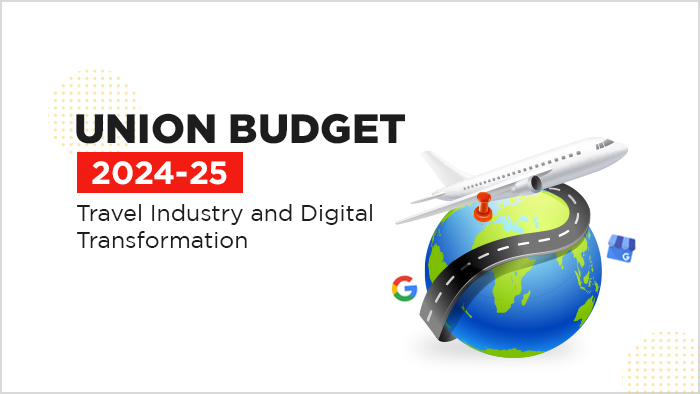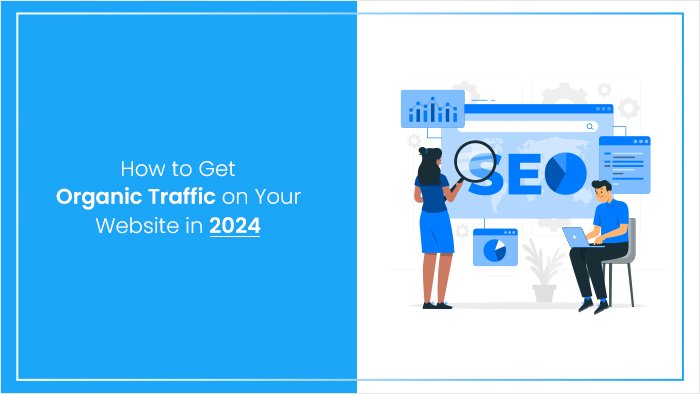Social Media is a powerful way to create the “Know, Like, Trust” factor with your community. And when it comes to social channels Facebook, Twitter & Instagram always top the list and somehow YouTube often gets left out. But, there is a lot happening in the YouTube space with myriad of content being uploaded daily. Though, Facebook might be considered as the largest social networking site, but YouTube has the second largest reach after Facebook when it comes to general usage. Not only that, it is the second biggest Search Engine after its parent company Google.
With the rise in the number of web series, songs, and general use there are still many things about YouTube that people are not aware about. So, let’s have a look at the YouTube Tricks, Hacks and features that can get you most out of the platform.
1. Creating a link that can start a YouTube Video at a certain time
Gone are the days when to view a video sent by your client or friend, you have to watch it from the beginning. Now, it is possible to view a video on YouTube from a specific time.
Steps to follow:
- Open the video and click “Share” underneath the video title.
- Under the “Share” label, check the box next to “Start at” and type in the Time (in hours: seconds: minutes).
- Alternatively, you can pause the video at the time you want it to start and the field will autofill.
- After a few moments, you will notice that a tag will be added by itself in the generic YouTube link and the link is ready to use.
2. You can see the written transcripts of people’s video
Did you know that YouTube generates a written transcript for every video uploaded on its website? Yes, not only that it also gives access to that transcript to the users, unless it has been hidden manually by the person uploading the video.
Steps to follow:
- Open the video and press “More” tab underneath the video title and next to share.
- Click on the tab and choose “Transcript” from the drop-down menu.
- (If you are not seeing the Transcript menu, it’s because the user chose to hide the Transcript.)
3. Get your video found in Search by editing or uploading a Transcript
Number of factors are considered when it comes to ranking your video in the Search and the transcript is one of them.
Steps to follow:
- Open the video in YouTube, and you will find a number of icons under the Play button.
- Click on the “Subtitles/CC” button on the far right.
- Select your language and choose one option from the 3 different given options for choosing Subtitles or Closed Captions.
1. Upload a pre-written text transcript or a timed subtitles film.
2. Upload a full transcript of the video, wherein the subtitle timings will be set automatically.
3. Type them as you watch the video.
4. YouTube ads Target you based on an algorithm similar to Google and Facebook
Did you know that YouTube algorithm decide which ads to play on the videos you watch?
YouTube Algorithms make sure that the users are not overloaded with the ads while watching a video.
Different Ads on YouTube
Display Ads: With this ad, the advertiser gets paid when you see or click the ad, depending on their selection. It shows up next to the video and appear only on desktop & computers.
Overlay Ads: This one appear across the bottom 20% of the video window and presently only appears on laptop and desktop.
TrueView in-stream, Skippable video Ads: Now these are the most common ads and you can skip them after watching for 5 seconds. Advertisers can put in Before, During or After the video is played and they get paid only if you watch at least 30 seconds of the clip or to the end of the video clip.
Non-skippable Video Ads: These are longer ads and are played for 15 or more seconds you see before playing a video and it cannot be skipped.
Midroll Ads: These ads appear in the middle of a video and are usually over 15 minutes long. The advertiser gets paid depending on the type of Ad, if the midroll is a TrueView Ad, then you’d have to watch 30 seconds of the end or the entire ad – whichever is shorter. If it’s a CPM based ad, then you have to watch the entire ad no matter how long it is.
Bumper Ads: These are non-skippable ads, which play upto 6 seconds long before the selected video. They are optimized for mobile devices and must be viewed till the end.
So, these were some of the YouTube Tricks and Hacks that can make you never get bored with YouTube!