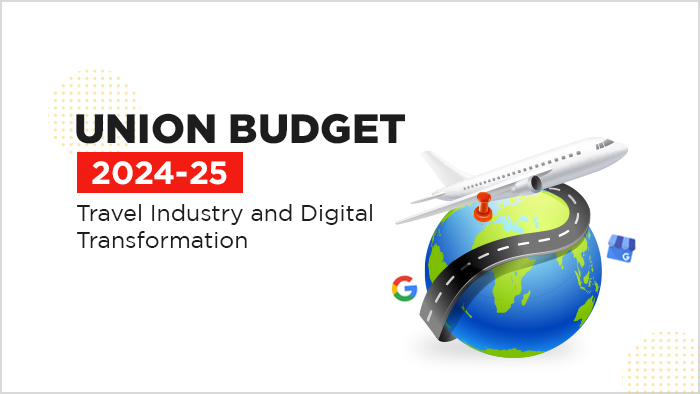Google has always been coming up with new features that would enhance its users’ experience and make a difference for better. For starters, Google is planning a makeover for Gmail for a better experience, but for now the hot topic is the new interface of Google AdWords. For quite some time the new AdWords interface has been in testing phase and available to the users for use with an option to switch back to the old interface. However now after months of testing and giving its users ample time to understand the new interface, Google has decided to remove the old interface permanently, keeping the new interface as the only one from July 2018.
Google offers a series of benefits through these changes in interface and believes that with the help of easy navigation and exclusive tools, these changes will help its users’ to reach its audience easily and grow their business efficiently. As per Google, following are the benefits, one gets from the new interface:
- Features like call big adjustment and new Shopping campaigns are newly added.
- Improvise your business goals by adjusting your campaigns.
- Commonly used features are placed efficiently for faster access.
- Gain more actionable details of your campaign with new graphs and powerful reporting tools.
- Same AdWords performance you’re used to, so your campaigns continue to run the same way as they used to run.
With the new interface emerging in full swing by the mid- 2018, it has become important to get familiar with the new AdWords interface to work in full action without any problem for your business. So, for you to understand what all changes Google has made in the AdWords interface, we bring you this blog which will make you understand the new AdWords. Sit back and read on.
Contents
The Overview Page
The new UI is a visual treat because of its simplified look than ever and makes the launching page look tidy. It is full of data visualization and now with that the 3-dot menu and vibrant representation of account data, it looks more user-friendly. The decluttered new interface is easy on the eyes, which makes it a plus point for sure.
Then
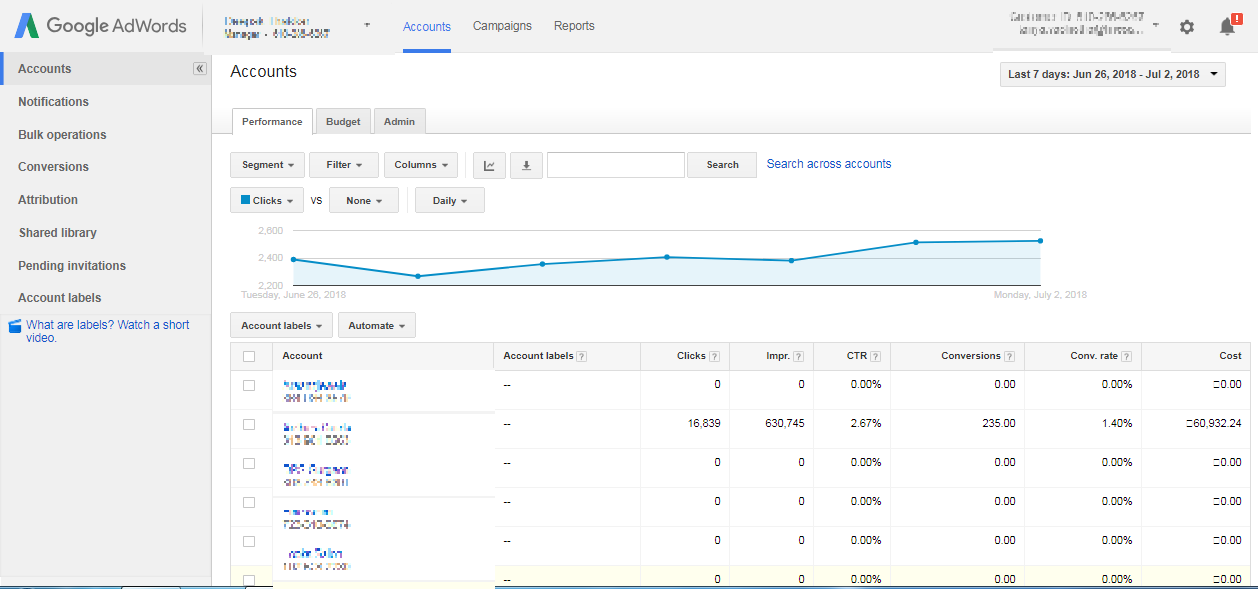
Now
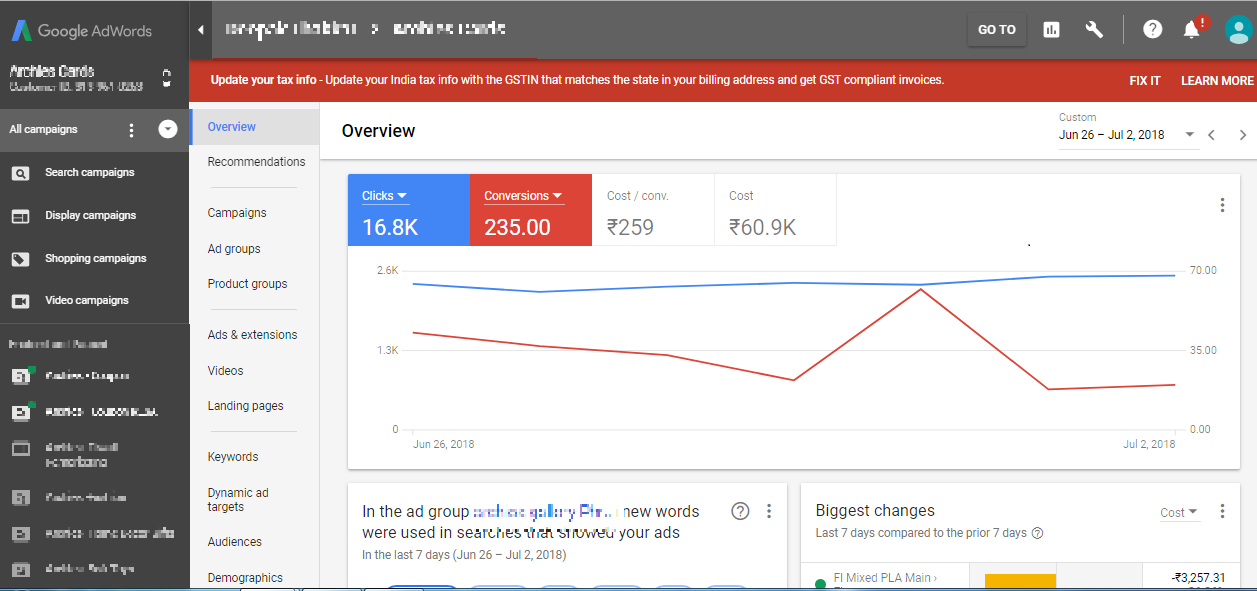
Going further down, it is now easy to visualize the top spending keywords, observe what search terms and words triggered the most ads and which device is contributing towards the business success and which is the most viewed ad etc.. Likewise at the bottom of the overview page, we can see how you’re performing network-wise and observe the time and days of success. Most interestingly, now we can easily see the overall auction insight.
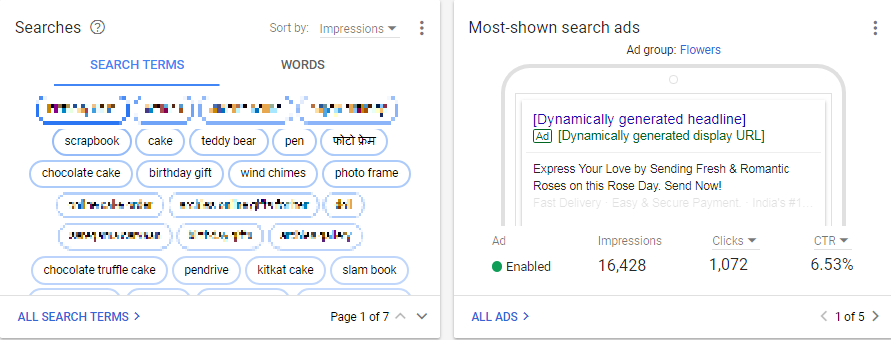
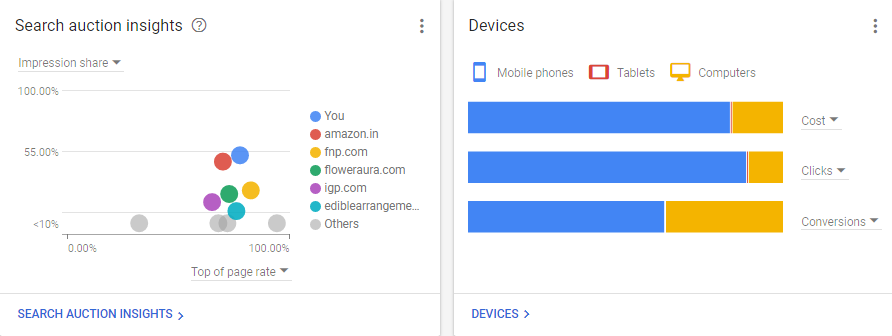
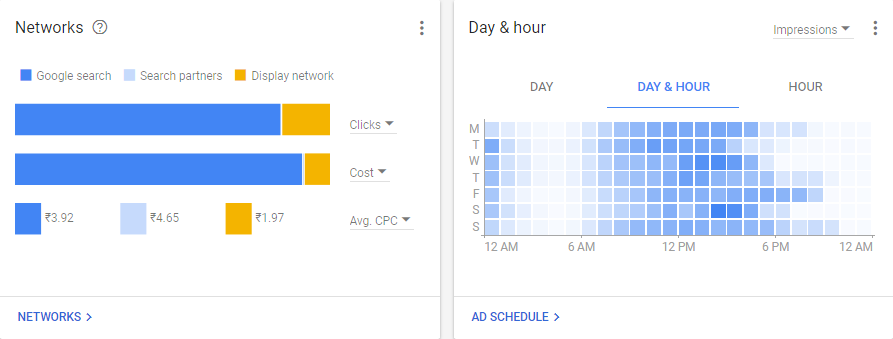
Also, it is interesting to notice that Google has flip-flopped the general location of most of the campaigns and the tools that help in optimizing them more consistently.
Previously in the old interface, the campaigns, ad groups etc. were displayed left to right at the top of the screen :
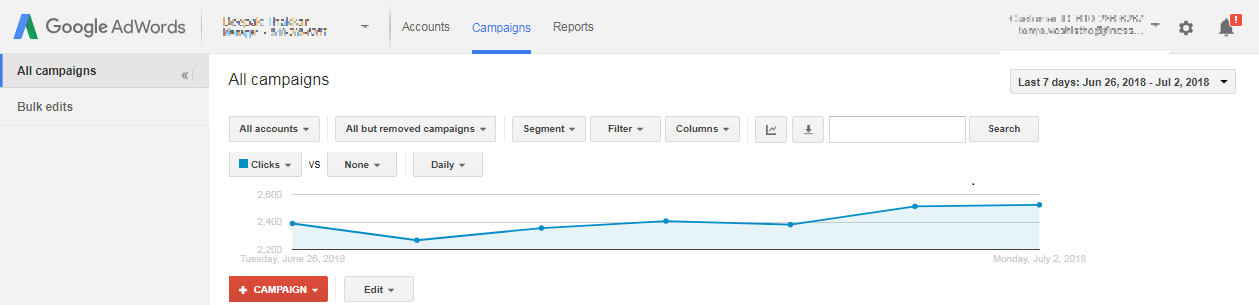
But now when you see the new interface, on the left vertical you will see a flow in the way with the overview at the top then the Campaigns followed by Ad Groups, while targeting options and ads are in their own-self-contained section below.
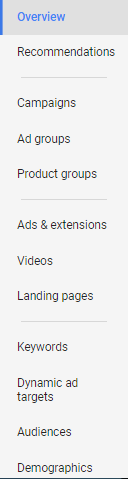
From there you can go to any of your campaign to get down to the desired ad or product group view, where you can then go to any ad group in order to view to the keywords within an ad group.
The Time Window
This is one of the most interesting and important change in the interface. The placement is the same, but it is scrollable which makes it easier to navigate few months back without searching in the date range you’re looking for. While before you were stuck with the history of “Past 7,” “Past 14,” and “Past 30” days, now you can change the history upto 90 days upto today and whatever date you want.
Then
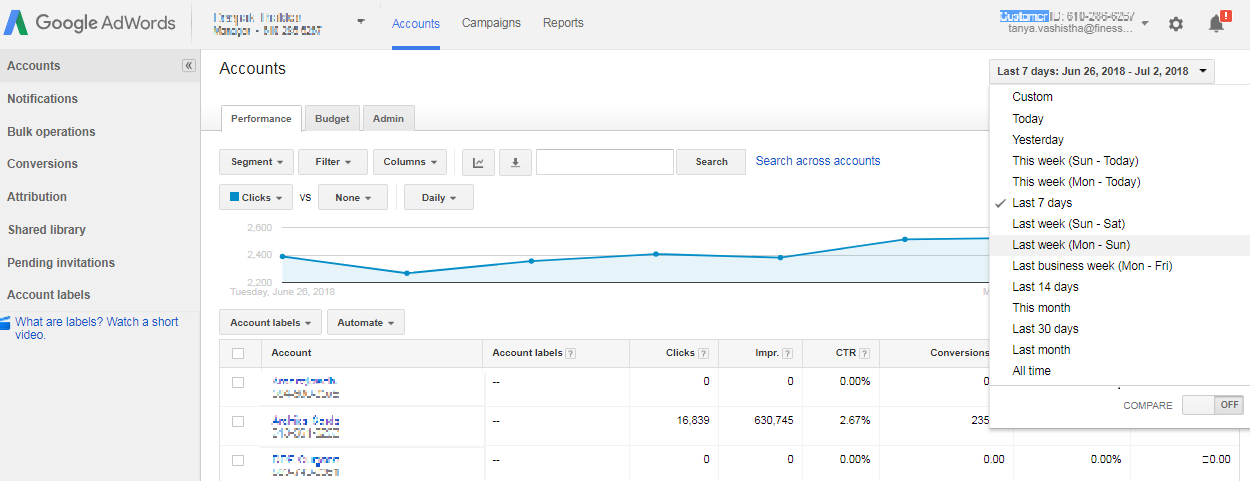
Now
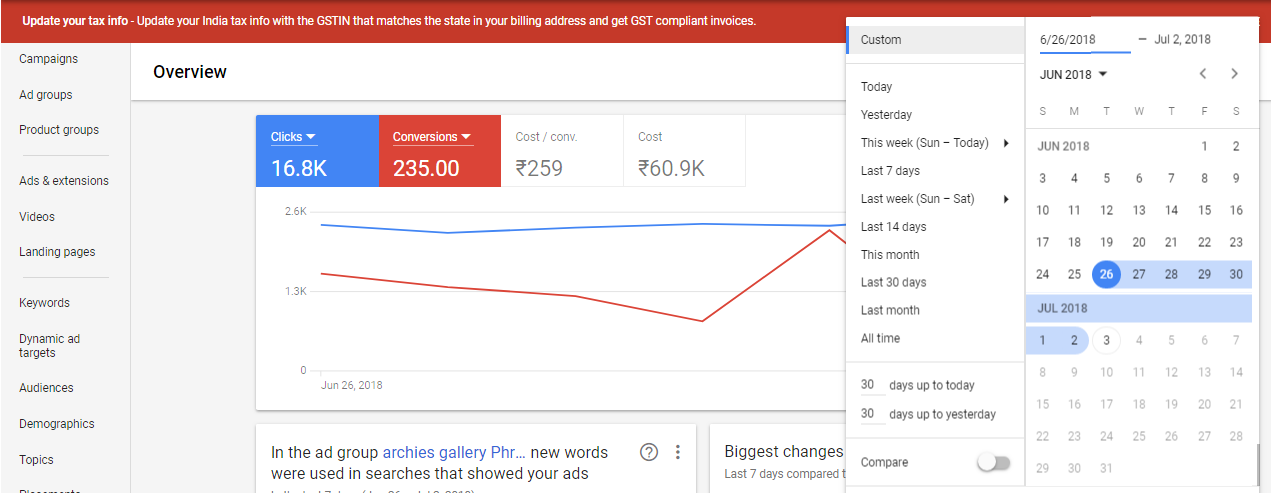
The Keyboard Shortcut
To navigate easily unto the pages, Google introduced the useful shortcuts that one can use to ease the search. The one shortcut that would definitely be used by the users will be the opening of the search function. Simply press the letters “G” and “T” on the page and the search option will pop up like as shown in the below image:
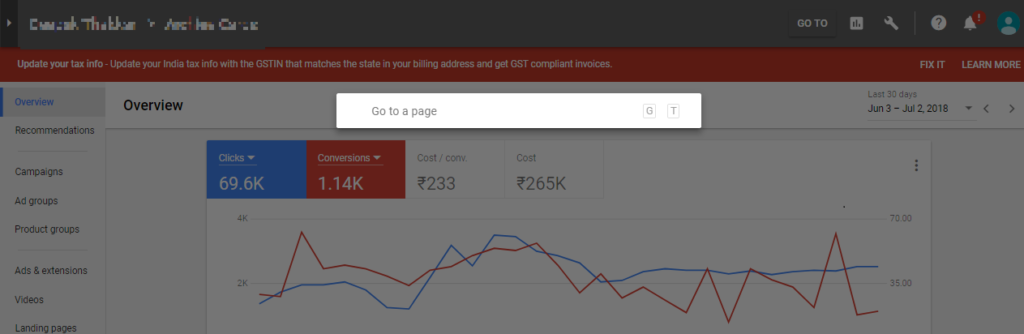
It is basically the shorthand for “go to whichever page you like.” This shortcut helps in jumping to the exact pages and make the desired changes without wasting much time. The keyboard shortcut does not limit to this, the list of all the keyboard shortcuts are mentioned below. You can thank us later!
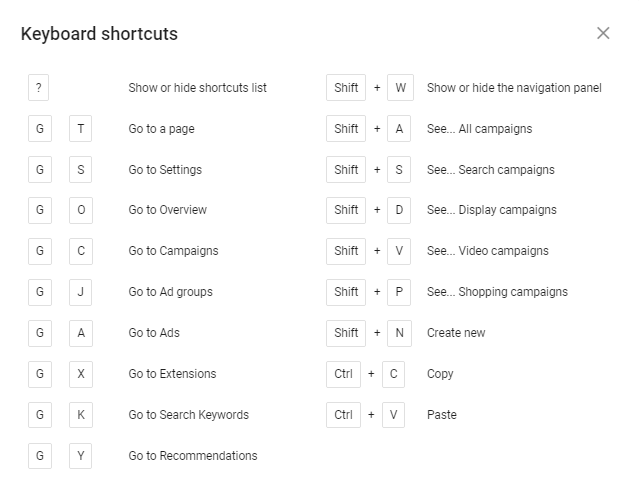
Make Notes Directly on the Page
Yes, you read that right. More than just an addition to the changes, it is a beneficial feature that would help the users to identify the changes done in the past quickly rather spending time analyzing the past data to figure out the changes. With the help of notes, you will be able to leave comments, mark the important time, date and day directly in the AdWords interface. Now you don’t have to be dependent on an external document to take notes. Just go on anyone of your campaigns and you will see 3 dots on the right side below the graph. Just click on it and you will find the Open Note Panel option.
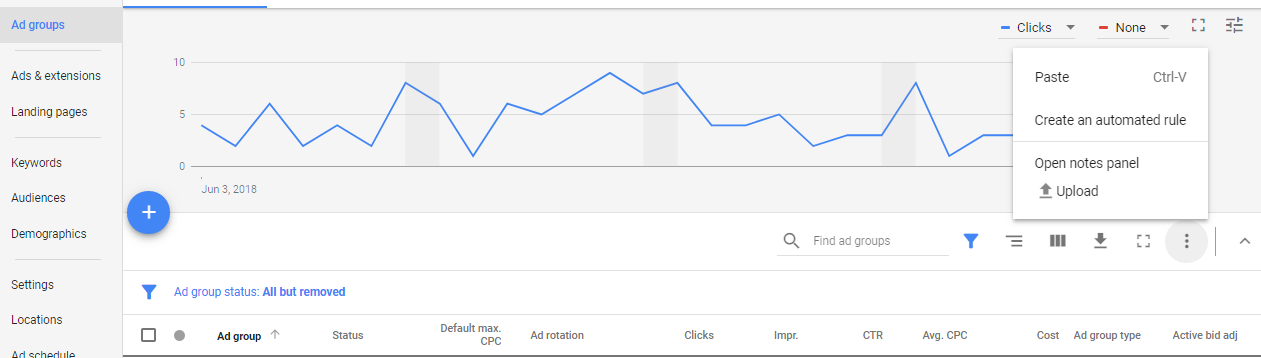
Conclusion
With the new AdWord interface provided by Google one thing is for sure, despite certain limitations that the new user interface has compared to the old interface, the user experience will get enhanced and it will help the users to optimize their campaigns better. A fresh look at the account management, easy to navigate and advanced reporting features, Google AdWords has promised to offer a lot to its users. The new interface seems to be a good attempt by Google to enhance user experience. It has tried to take the navigation load off for the advertisers by gathering up similar elements in one place, unlike the previous interface where one could see the heavy amount of columns for each category. What do you think?
Want to take your Adwords campaigns to the next level? We can help. Check out our Google Adwords Management Services . Speak to our PPC Expert Today on +91 9810619956 or email us at info@finessse.digital